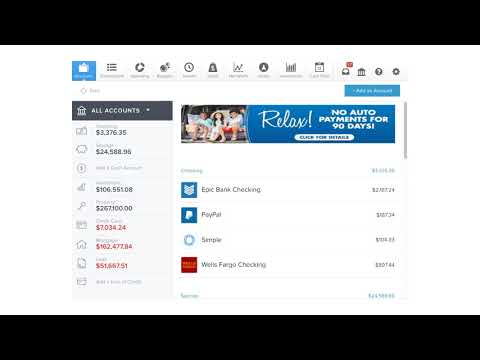Thanks to sophisticated security measures, online banking is not only the more convenient way to bank, but it’s also safer. Though just like traditional offline banking, safe online banking requires making good choices. Follow these tips to help make online and mobile banking as secure as possible. Protect your information – keep personal info personal. […]